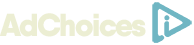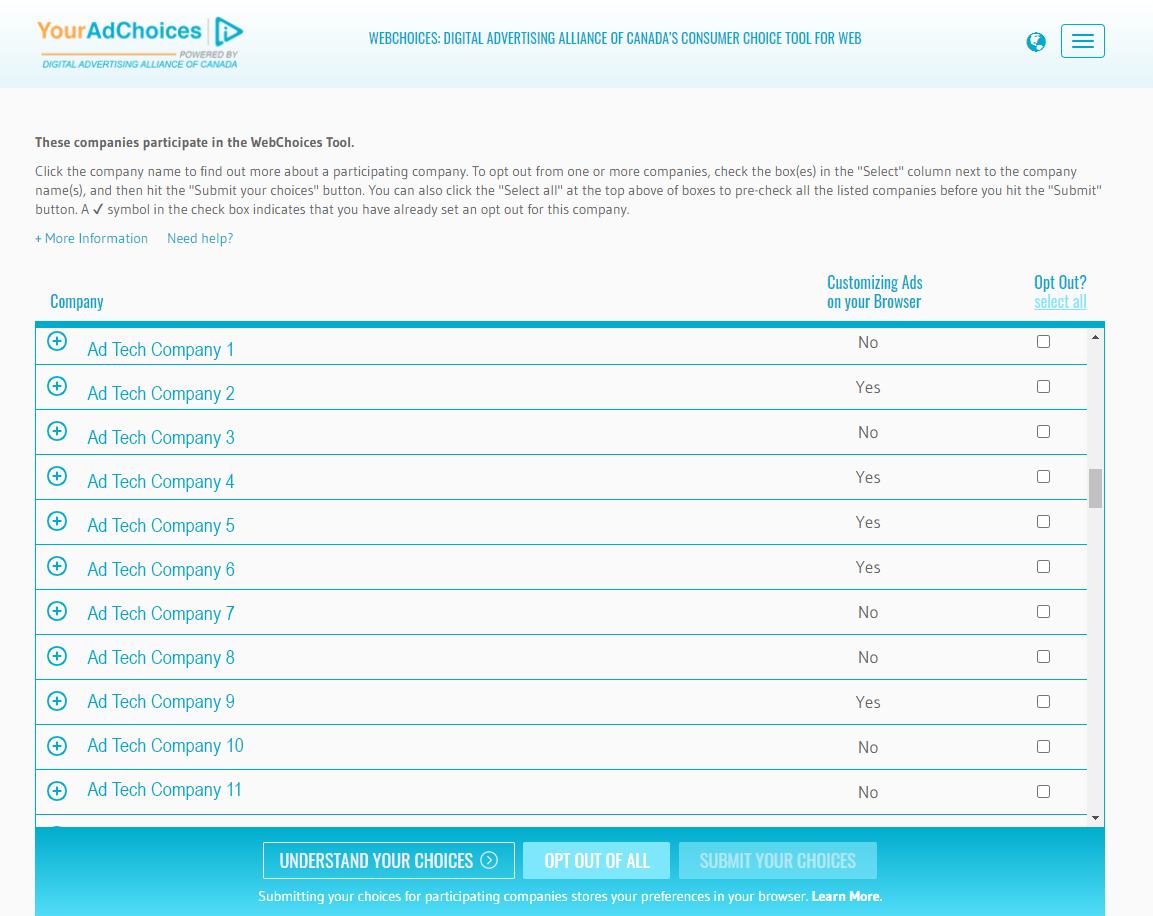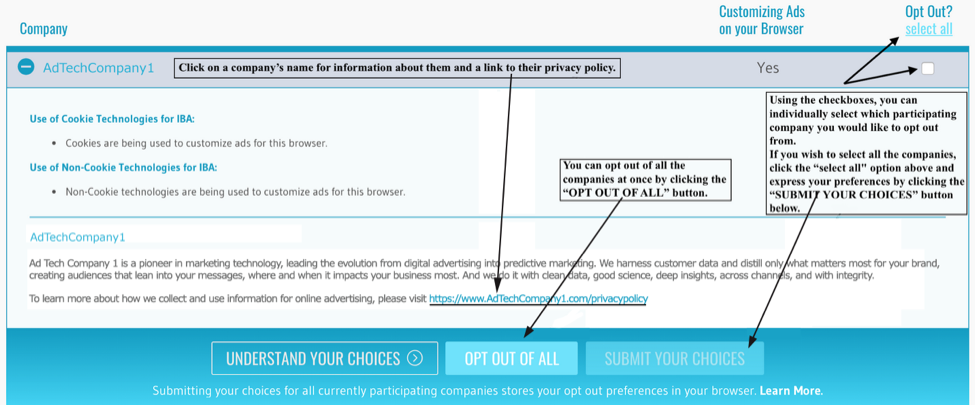How to Use the DAAC’s WebChoices Consumer Choice Tool (Tutorial)
The WebChoices Consumer Choice Tool allows you to choose whether or not you receive interest-based advertising from companies participating in the Self-Regulatory Program. You can (1) learn which participating companies have currently enabled customized ads for your browser; (2) make choices about the collection of web viewing data for interest-based advertising and other applicable uses under the DAAC Principles, from some or all participating WebChoices companies; and (3) find out which companies have already set an opt-out cookie in your browser. You may choose to opt-out from one or more participating companies, or opt out from all participating companies with a single click.
1. The Initial Experience: Landing Page and Processes
When you visit WebChoices, you will see an image similar to the one below showing that the tool is performing an initial check of your browser for quality of connectivity and cookie permissions:
WebChoices checks your browser settings and your computer to identify: (1) whether first-party and third-party cookies are enabled; (2) which participating companies, if any, are currently customizing ads for your browser; and (3) the participating companies, if any, for which you've already set an opt out. After the status check completes, you'll see the following, with results specific for your browser:
At this point, you may optionally click on an individual company participating in the tool to see (1) if they are currently customizing ads on your browser; (2) the availability of an opt-out of data collection for interest-based advertising purposes; (3) the use of either or both cookie and non-cookie technology to enable interest-based advertising tailored for your browser; (4) a short description of the company; and (5) the ability to click on and inspect the company’s privacy policy in a new tab.
2. Opting Out: Your Choices and Step-by-Step Instructions
a. Opting Out of Individual Companies
Once the status check is complete you'll see the “Customizing Ads For Your Browser” column, which shows the participating companies that have currently enabled interest-based ads for your browser, indicated by “Yes” and “No.” The column on the left - “Company” - shows all the participating companies in this cross-industry program in alphabetical order. The column on the right - “Opt Out?” - shows which participating companies have already set an opt-out setting for your browser.
You can click on a company’s name to learn more about its practices. To opt out from one or more participating companies, simply check the box corresponding to the company’s name and click on the “Submit your choices” button. If a check mark appears in “Opt Out?” column, an opt-out setting from that company has already been set for your browser.
b. Opting Out of All Companies with a Single Click
If you prefer to set an opt-out preference under the DAA Principles for all participating companies, then you may click the “OPT OUT OF ALL” button located at the bottom of the pane.
3. The Final Step: Requesting Opt Outs
When you click on the “SUBMIT YOUR CHOICES” or “OPT OUT OF ALL” button, a similar image to the following will appear:
This indicates WebChoices is processing your opt-out requests in real time. Once your opt-out request(s) are submitted to the participating companies, an overlay box will indicate whether or not all of your opt-out requests completed successfully.
Below is an example of the WebChoices results from a mobile screen.
WebChoices makes it easy to find out about participating companies that provide interest-based advertising, and to make choices about whether to receive these types of ads in your browser.
4. Unavailable Statuses, Incomplete Requests, and What You Can Do About Them
Users of WebChoices will sometimes receive messages indicating that status information for one or more participating companies is not available, or that one or more opt-out requests were not completed. In either case, repeating the request may address the issue – since the opt-out requests are happening in real time: you can refresh the WebChoices tool to re-check for status, or use “TRY AGAIN” to repeat your opt-out request(s) for some or all companies. Status and opt-out issues that involve a significant number of participating companies may indicate that your browser or its settings are affecting the opt-out process.
If the status of one or more companies is listed as unavailable, then you will see a version of the following image specific to your browser:
You can click on “More Information” for more information about interest-based advertising. You can also see the companies for which status information was not completed by reviewing the top of the company listing at the “Company” column. You can also see which opt-out requests were not completed on the WebChoices landing page, if any, by inspecting for unchecked boxes under the “Opt Out?” column.
For more detailed information about the Status Check and Incomplete Opt Outs, including computer and software requirements, and warnings, click “Need help?”
WebChoices Status Checks, Opt-Out Issues and Warnings
Support for issues you may experience using WebChoices for interest-based ad control
This FAQ section provides support for technical issues directly related to the functionality of the WebChoices consumer choice tool, as well as answers to frequently asked questions related to functionality. Before using WebChoices, please consider the following:
If your browser blocks third-party cookies, then it may interfere with the functionality of this tool and stop your opt-out choices from being set in your browser.
When status is unavailable for a company, or an opt-out request is not completed, it is logged and reported automatically. Therefore, it is not necessary for you to report these events.
If you received a significant number of reports of status unavailable or opt outs not completed, then it is likely that software or settings on your computer are interfering with the function of the opt-out tool.
If you received only a small number of errors, then this may indicate a temporary issue with those particular companies’ opt outs. Please try again in a few hours or a few days.
Firewalls, proxies, ad-blockers, anti-virus programs, or web browser settings often are configured such that they interfere with the ability of participating companies to check a web browser's status, or to set opt out cookies. Try to identify which software or setting is the problem, and then adjust it. Having third-party cookies blocked is the most common cause.
Please disable this/these software and settings before requesting your WebChoices opt-out requests. Such software actually interferes with your opt-out requests.
You can learn more about these issues here.
WebChoices Status Checks
Users of WebChoices will sometimes receive messages indicating that the status for one or more particular companies is “Status Unavailable,” or in the “DAAC WEBCHOICES RESULTS” overlay that one or more opt-out requests did not complete.
When you receive such an error message, you should retry WebChoices by clicking on the “TRY AGAIN” button in the “DAAC WEBCHOICES RESULTS” overlay or by refreshing the page which will reload the tool, and – upon your second opt-out request, seek to repeat the opt-out procedure for the list of one or more companies which were not successful in the initial attempt. If you still experience errors, see the information below about possible causes of errors.
If you have errors for multiple companies, then the likely cause is that software or settings on your computer may be interfering with WebChoices, or that your system may not meet the technical requirements for using WebChoices. See the explanations below.
Technical requirements for the WebChoices are not met:
an internet connection (slow connections, or connections behind firewalls or proxies, may experience difficulties);
desktop web browser (Internet Explorer 7 and higher, Firefox, Chrome, and Safari);
a browser that accepts both first- and third-party cookies; and
JavaScript.
You must be connected to the internet to use WebChoices. Certain proxy, firewall, VPN, ad blockers, or other configurations may interfere with the functionality of WebChoices. If you experience a high number of unsuccessful “opt outs” or “status unavailable” notices while using WebChoices, then the error likely may be caused by any number of technical issues discussed here:
You may experience difficulties with WebChoices if you have a very slow Internet connection.
When you receive an error message, you should first try the operation again -- either reload the page for status, or re-submit your opt-out choices using “TRY AGAIN.” If you still have errors, then continue troubleshooting as described here.
If you have errors for multiple companies, the likely cause is that software or settings on your computer are interfering with the WebChoices opt-out tool, or that your system does not meet the technical requirements for using WebChoices. Continue troubleshooting here.
Technical requirements for WebChoices are not met: Check that your system meets the aforementioned technical requirements for using WebChoices
Software or settings on a user's computer interfere with WebChoices: Firewalls, proxies, anti-virus programs, ad blockers, or web-browser settings – such as those of Safari or Firefox – often are configured such that they interfere with the ability of participating companies to check a web browser's status, or to set an opt-out choice via cookies. Try to identify which software or setting is the problem, and then adjust it. Having third-party cookies blocked is the most common cause.
Temporary network problems: Temporary network problems can sometimes interfere with WebChoices. Wait a while, and then try the tool again.
Temporary issues with a company's availability status or opt-out function: If you have only one, or a small number of errors, it is possible that the affected participating companies are experiencing a temporary technical issue. WebChoices automatically logs these errors. When the logs indicate a technical issue with one of the participating companies, we will work with the affected company to resolve the issue as quickly as possible. Even if you believe such an issue is the cause of the errors you have received, you should rule out the other possible causes, and try to opt out again in a few hours or a few days.
Software or settings on a user's computer interfere with WebChoices
Firewalls, proxies, anti-virus programs, ad blockers, certain add-ons and browser extensions, or web browser settings often are configured such that they interfere with the ability of participating companies to check a web browser's status, or to set opt-out cookies. Try to identify which software or setting is the problem, and then adjust it. Having third-party cookies blocked is the most common cause -- see more information on “Warnings” below.
Temporary network problems
Temporary network problems can sometimes interfere with WebChoices. Wait a while, and then try the tool again.
Temporary issues with a company's status or opt-out function
If you have only one, or a small number of errors, then it is possible that the affected participating companies are experiencing a temporary technical issue. WebChoices automatically logs these errors. When the logs indicate a technical issue with one of the participating companies, we will work with the affected company to resolve the issue as quickly as possible. Even if you believe such an issue is the cause of the errors you have received, you should rule out the other possible causes, and try to opt out again in a few hours or a few days.
Warnings Regarding WebChoices Opt-Out Failures
A variety of technical issues that may lead to WebChoices opt-out request failures may be traced to the following:
Potential Cause: A Particular Version of a Web Browser is Not Supported
Troubleshoot: WebChoices is intended for recent versions of the most widely-used desktop and mobile web browsers, including Internet Explorer 7 and higher, Firefox, Chrome and Safari. For example, Internet Explorer 6 is not supported. If you use Internet Explorer 6, then you may experience problems with the display and functionality of the WebChoices tool. We recommend that you upgrade to Internet Explorer 7 or later, or use another supported browser.
Safari and the most recent versions of Firefox are set by default to block third-party cookies, which must be enabled for WebChoices to function as designed. Please visit your Safari and Firefox browser settings to accept or allow third-party cookies.
In an app environment, where browsers do not apply, WebChoices is not the proper choice tool for controlling in-app interest-based advertising. When using apps, choose AppChoices to control data collection and use for interest-based advertising there.
Potential Cause: JavaScript Not Detected
Troubleshoot: WebChoices requires JavaScript to be enabled in your web browser. JavaScript is a standard web technology used on most modern web pages, which enables much of the functionality and interactivity available online today. WebChoices uses JavaScript to show an easy-to-navigate representation of your web browser's status with regard to interest-based advertising by the companies participating in the AdChoices cross-industry program.
Potential Cause: Cookies Not Enabled
Troubleshoot: Cookies are small text files stored in your web browser that save information associated with particular websites or domains. In order to function, the successful use of WebChoices requires that both first-party and third-party cookies be enabled in your web browser.
Note: Apple's Safari and Mozilla’s Firefox web browser disable third-party cookies by default. Visit the browser settings for each to reset the privacy setting related to third-party (and first-party) cookie acceptance.
First-party cookies are those set by the sites you visit on the internet (in this case, the WebChoices consumer choice tool and its companion YourAdChoices.com website). Cookies must be enabled so that participating companies can check your web browser's settings to determine if interest-based advertising is enabled, and so that your requested opt-outs requests using WebChoices can be set with particular companies.
Third-party cookies are those set by web services providers other than the website you are visiting. These "third-party" services providers furnish widgets, advertisements, or other content to the web page you are visiting. On WebChoices, all of the participating companies in the cross-industry program are treated as third parties, and therefore third-party cookies must be enabled in order for the companies to be able to report your status and to set your requested opt outs successfully.